Error shown with the installation of MMI

Hey all,
I have been having so many problems with MM. I threw all logic away and went with a clean install after backing up my files.
I uninstalled and removed the program files data, also from AppDataLocal & Roaming, and deleted all entries in the registry.
I then rebooted and did a normal install without a full skin.
Went through all the set up steps and when entering the files, an error occurred.
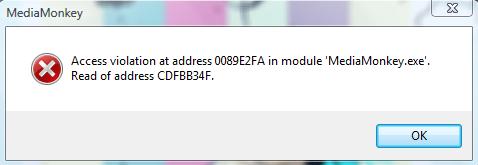
MediaMonkey
Access violation at address 0089E2FA in module MediaMonkey.exe. Read of address CDFBB34F.
OK
I was not happy. I don’t want to show error logs unless I have no other option because I have been doing that too much lately with other programs and that didn’t get any decent answers.
MM may be great. I am getting so annoyed with these errors.
Please guide me.
Thanks.












