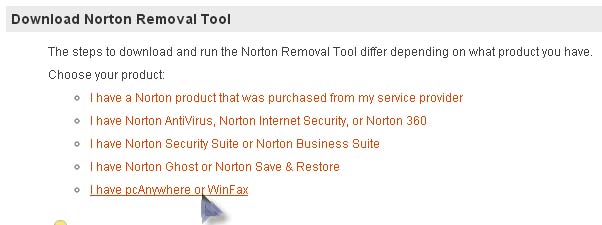Error shown on Symantec PCAnywhere

Symantec PCAnywhere keeps on popping up an error that basically does not have any message on it! I figured out that this problem is caused by some problem in connecting to server. I am using Windows XP professional. How do I start to troubleshoot the server connection problem? Does anyone have any other reason why this error is showing up?
Error image: