Error shown while installing Snapdrive 6.4 on Windows 2008 R2
Asked By
10 points
N/A
Posted on - 07/26/2012

Hello friends,
Has anyone come across this? I am attempting to install Snapdrive 6.4 on Windows 2008 R2 .
I am met with – “Error 1335. The cabinet file 'data1.cab' required for this installation is corrupt and cannot be used. This could indicate a network error, an error reading from the CD-ROM, or a problem with this package.”. Here is the screenshot:
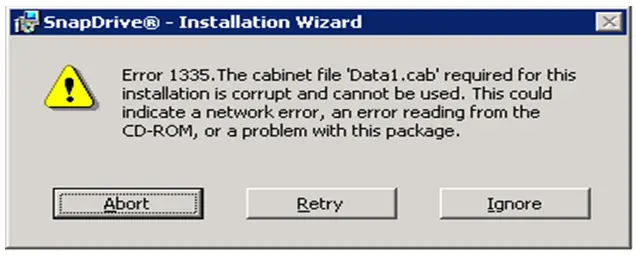
This error shows up and I think this could point to a problem with the network or a damaged CD. I doubt whether I could get past this. Do you know what I can do?
Thanks.












