Error shown while restarting the system after installing VM software

Hi to all,
I have recently installed the VSA software on my system. I am using the version 10.01. I started the installation and it was installed successfully. When I restarted my system and tried to start the VSA software for the first time, an error popped up on my screen. The screenshot of the error is as follows:
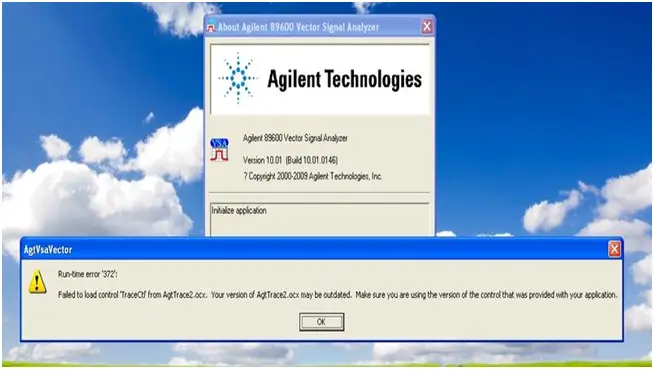
Run-time error '372': Failed to load control 'TraceCtl' from AgtTrace2.ocx. Your version of AgtTrace2.ocx may be outdated. Make sure you are using the version of the control that was provided with your application.
I have tried uninstalling the program and then installing it again, but the same error appears again.
Anybody has any idea as to what might be the root cause of the problem?
Is it a bug in the software or is something wrong with my system?
Your views are awaited.
Kind regards.












