Error shown while trying to start VBAIDE or load DVB file

Hello experts,
I set up AutoCAD 2010 in my PC. I have seen that VBA is not added on the DVD. When I try to start VBAIDE or try to load DVB file, I find the following error:
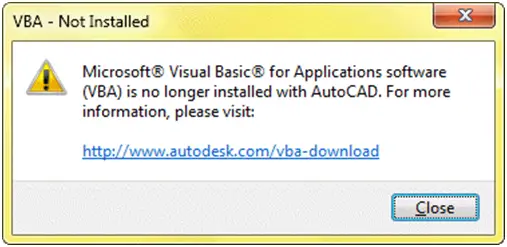
Thanks.












