Error shows when trying to run Sublime Text 2

Hello there,
After installing Sublime Text 2 and try to run it this error with DLL appeared. I have downloaded and copied the DWrite.dll on system32 and is not working. I have reinstalled the program several times and again this error. Anyone have any idea what is with this error ? How can I solve it and why it doesn’t work after I did everything that the error says ?
Thank you !
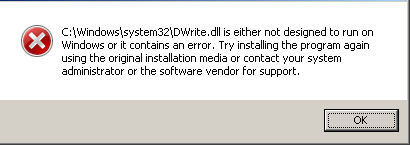
C:Windowssystem32DWrite.dII is either not designed to run on Windows or it contains an error. Try installing the program again using the original installation media or contact your system administrator or the software vendor for support.
OK












