Error shows while installing razer game booster

Hi all,
I have lot of video games and I am mad on them. While I am installing a new Razer game, got an error message that ‘error reading from file. A bit confused, I have installed lot of games never experienced this before. I used the CD drive to install the new game. I cleaned the drive and CD and tried again, error is not going. May be problem with the CD ROM or with the Configuration? Help me friends.
Error Image
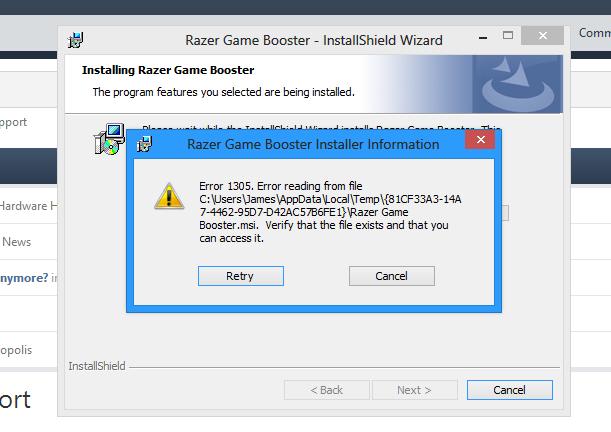
Words in the Error Image
Razer Game Booster Installer Information
Error 1305.Error reading from file C:UserJamesAppDataLocalTemp{81CF33A3-14A7-4462-95D7-D42AC57B6FE1}Razer Game Boster.msi. Verify that the file exists and you can access it.












