Error Situation Code : 25396924
Asked By
20 points
N/A
Posted on - 09/27/2012

Hi Experts,
Please have a look at the error message attached below. It occurred with the HP installer. I had nothing to do but to restart my system to continue the installation process. Please suggest me to this issue.
Thanks in advance.
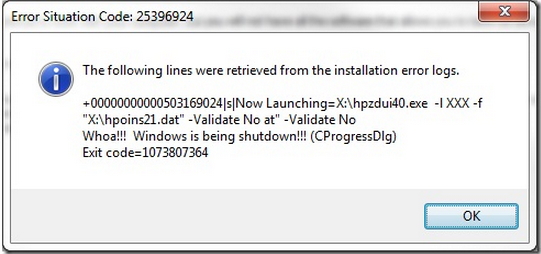
Error Situation Code: 25396924
The following lines were retrieved from the installation error logs.
+00000000000503169024IsINow Launching=X:hpzdui40.exe -I XXX –f
“X: hpoins21.dat” –Validate No at” –Validate No
Whoa!!! Windows is being shutdown!!! (CprogressDlg)
Exit code=1073807364












