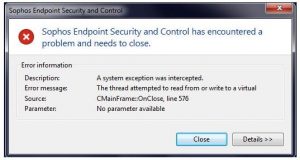Asked By
martha uy
0 points
N/A
Posted on - 02/17/2017

I am currently using Windows 7. After some time of using the Sophos Endpoint Security, I have come up with this problem -Sophos endpoint security and control has encountered a problem and needs to close. Please help.
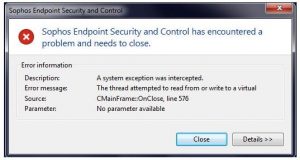
Error – Sophos Endpoint Security And Control Has Encountered A Problem And Needs To Close. Please Help.

To start with you can tackle this problem as follows.
- Check all the compatibility related issues. Make sure your system is 100% compatible with the latest version of Sophos.
- Uninstall Sophos. Now log in as administrator and install the latest compatible version of Sophos in your PC.
- If the problem persists, go to C drive. Delete the folders under the Setup Log. Also, delete all the temporary files and folders.
- Now, right-click on the Sophos shortcut and select ‘compatibility’ option. This will run a compatibility check and troubleshoot all the related issues.
- Your error should now be rectified.
Error – Sophos Endpoint Security And Control Has Encountered A Problem And Needs To Close. Please Help.

I think that is a random error or an isolated one that doesn’t happen to many users. If that error appears after a while when using your computer, try reinstalling Sophos. Download and install Revo Uninstaller Freeware 2.0.0 and follow the instructions to download and unpack. Once installed, launch Revo Uninstaller then select Sophos from the list of applications. Next, click “Uninstall” and follow the instructions.
Using Revo Uninstaller to uninstall a program is very good because it can remove everything the program put in your computer like registry entries, folders, and other temporary files. After that, restart your computer and download CCleaner. Install CCleaner once downloaded then clean your system. Next, install Sophos back and see if it works.
If you want to register CCleaner, download CCleaner Registration Codes and follow the instructions.