Error with Sql Poison v1.1 using solute

Hello friends,
I have windows 7 64 bit installed on my system. I have been using soluto but suddenly a problem started appearing on my system. Whenever I try to open some of my applications, they result in an error and won't open up. This was not happening before I installed soluto.
I have tried to solve this issue by reinstalling the applications from the add remove programs and I also used the dotnetfx tool for cleaning but still the problem persists. I tried to open the security testing tools SQL Poison but it resulted in an error. The screenshot of the error is attached below:
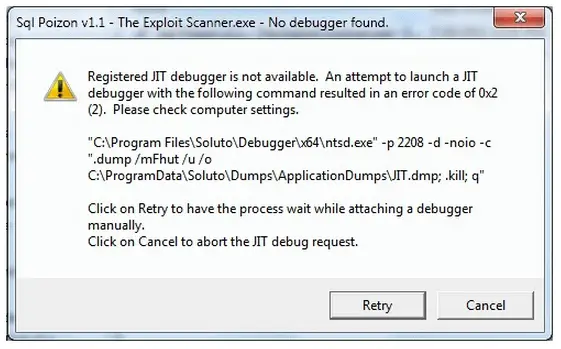
The error says:
Sql Poizon v1.1 – The Exploit Scanner.exe – No debugger found.
Registered JIT debugger is not available. An attempt to launch a JIT debugger with the following command resulted in an error of 0x2 (2). Please check computer settings.
"C:Program FilesSolutoDebuggerx64ntsd.exe" -p 2208 -d -noio -c".dump/mFhut/u/o
"C:ProgramDataSolutoDumpsApplicationDumpsJIT.dmp; .kill; q"
Click on retry to have the process wait while attaching a debugger manually.
Click on Cancel to abort the JIT Debug request.
To solve the issue I uninstalled solute and then tried to open different applications but still no use. I also deleted the registry key but in vain.
Can anyone please guide me how to solve the issue? Any help will be highly appreciated.
Waiting for your replies.
Regards.












