Error Starting Microsoft Dynamics GP After Installing PSTL

Since installing the PSTL, whenever I start Microsoft Dynamics GP I get the error message below. If you can, please give me some tips
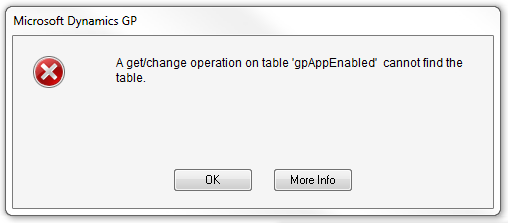
Microsoft Dynamics GP
A get/change operation on the table 'gpAppEnabled' cannot find the table.












