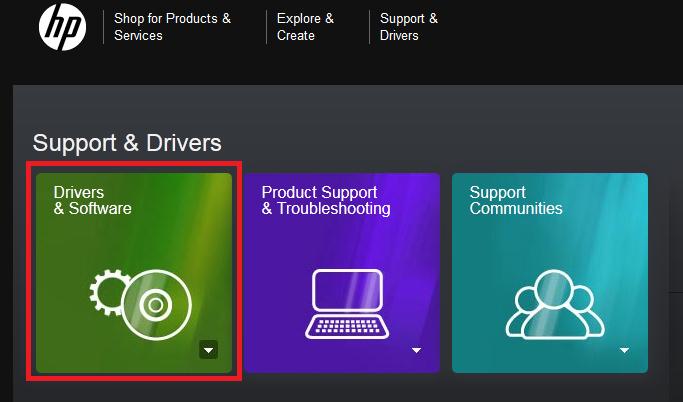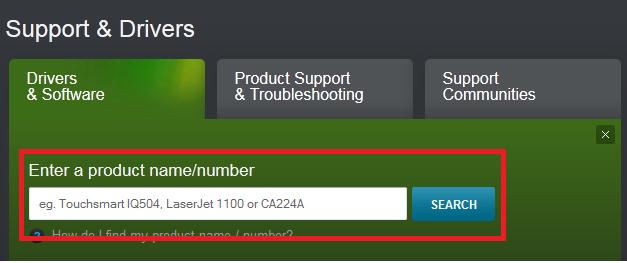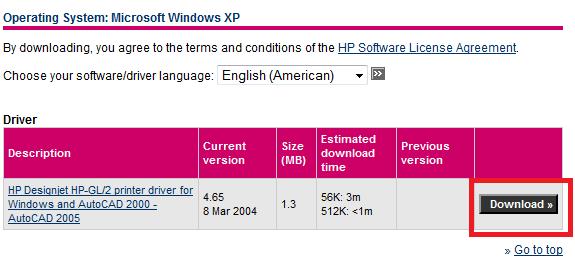Error on starting MS Word 97: winword hpbf3120.drv at 0010000068b0
Asked By
0 points
N/A
Posted on - 06/09/2012

Hello,
I have Windows 98 and Microsoft Office 97 installed in my PC. Sometimes when I start Microsoft Word I receive the error “winword hpbf3120.drv at 0010000068b0” followed by the program closing. The problem still exists after I reinstall Microsoft Office 97.
Can you please let me know if this problem has something to do with my operating system or Office 97?