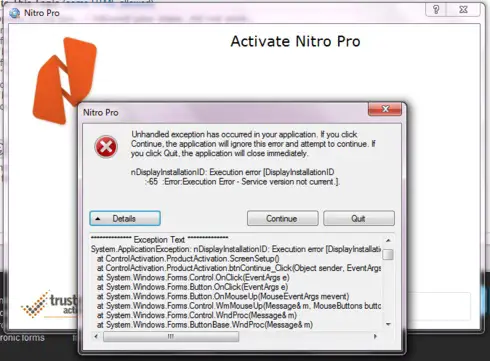I have always used Nitro PDF Pro and never had any problems with it until now.
When I ran the program, I suddenly get the error alert:
Unhandled exception has occurred in your application. If you click Continue, the application will ignore this error and attempt to continue. If you click Quit, the application will close immediately.
NDisplayInstallationID: Execution error (DisplayInstallationID:-65 Error Execution Error – Service version not correct)
Continue Quit
I have tried to reinstall Nitro PDF, but then I just get more errors.
Can anyone please help me fix it?
Error Starting Nitro PDF 6

Hello
By the looks of it, it seems that the error occurred when you were activating the product. The error shows that the activation key entered is not compatible with the version of the Nitro PDF Pro.
Use the proper key to activate, or simply click on the continue button to proceed. This may not activate your product though.
Hope this helps.
-Jack Hostler
Error Starting Nitro PDF 6

What OS you are using this time, may be settings for program is now changed and you need to configure them. Make sure your program in compatible with this OS and enter a valid key where required.
Smith Thompson
Error Starting Nitro PDF 6

That’s an “exception” error. An “exception” error normally indicates a problem with the program itself particularly its installation. So, if your program “Nitro Pro” is working properly before, there is probably something wrong with its installation. To try fix the problem, uninstall and reinstall the program. Download the free version of Revo Uninstaller and install it.
Once installed, start Revo Uninstaller then select your Nitro Pro application among the programs and click “Uninstall.” Follow the normal uninstall process. When uninstall is complete, click “Scan” to scan your computer for any leftover files and then delete everything it finds. This removes everything the program created on your computer. When it is finished, exit Revo Uninstaller then install Nitro Pro back.
See if this works. Also, try installing the latest free trial of Nitro Pro.