Error on starting up Windows 7

When I try to start up my computer, I am getting the following error messages:
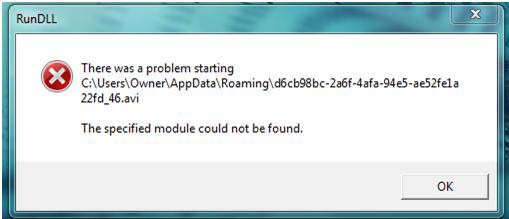
It shows an error:
RunDLL
There was a problem starting C:UsersOwnerAppDataRoamingd6cb98bc-2a6f-4afa-94e5-ae52fe1a22fd_46.avi
The specified module could not be found.
OK
I'm using Windows 7 on a new computer and I have no idea on how to solve this error. I really need a solution. Thanks a lot.












