The error stated that VI server access denied

Hi Troubleshooters,
After the successful installation of Desktop Execution Trace toolkit version in the computer, I was stuck up with this error message. The error stated that VI server access denied. I do not more details about the error. I am very confused so please guide me. Thanks a lot.
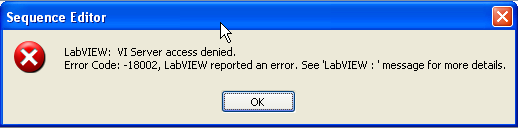
Sequence Editor
LabVIEW: VI Server access denied.
Error code: -18002, LabVIEW reported an error. See ‘LabVIEW:’ message for more details.











