Error Update with VSTO Add-in for Word

Hello Recently I installed VSTO and tried to update a VSTO add-in for word.
I tried doing this without launching the VSTO automatic update.
Actually I didn’t have enough rights to install it. I actually wanted to update it instead of installing it again.
When I installed it for the first time it was done with VSTO installation from VS publish folder with administrator rights. To update it I copied.
MyWordAddIn.dll
MyWordAddin.dll.manifest From the publish folder to the app data folder where the add-in was installed. My problem starts when I want to open my word document that has been linked with the VSTO file. I am met with an error instead.
The screenshot of the error which is French is attached below:
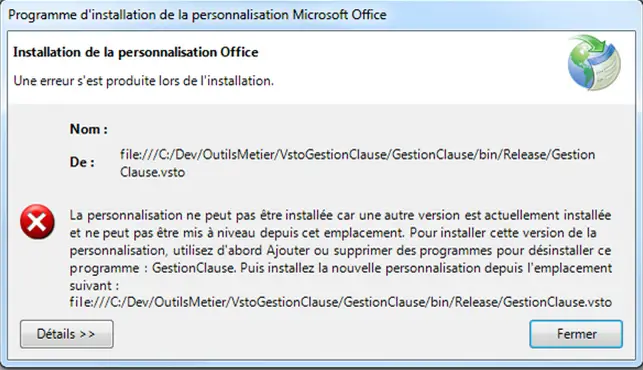
Programme d'installation de la personnalisation Microsoft Office
Installation de la personnalisation Office
Une erreur s'est produite lors de I'installation.
Nom:
De: file:///C:/Dev/OutilsMetier/VstoGestionClause/GestionClause/bin/Release/Gestion Clause.vsto
La personnalisation ne peut pas etre installe car une autre version est actuallement installe et ne peut pas etre mis a niveau depuis cet emplacement. pour cette version de la personnalisation, utilisez d'aboard ajouter ou supprimer des programmes pour deinstaller ce programme : GestionClause. puis installez la nouvelle personnalisation depuis I'employment suitvant : file:///C:/Dev/OutilsMetier/VstoGestionClause/GestionClause/bin/Release/GestionClause.vsto
Details > Fermer
It reads that there is already another version which is installed.
Regardless of this error, When I launch my word document again and again the error disappears.
Can anyone please guide me why am I getting this error on the first attempt.
Your suggestions are needed to fix this up.
Your help will be highly praised Kind regards John












