Error in updating to Leopard OS

Hi,
I have recently tried to update my system to Leopard operating system. I was previously using Lion OS.
After updating it, I tried to install Parallels Desktop 4.0 but the following error has been displayed.
Kindly help.
Thanks.
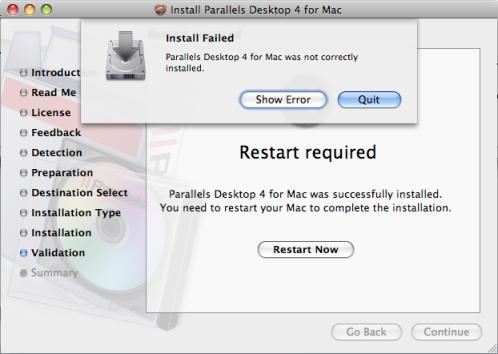
Install Failed
Parallels Desktop 4 for Mac was not correctly installed.












