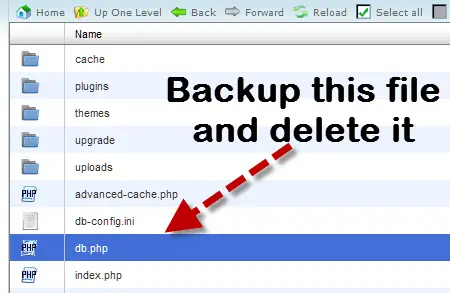Error updating WordPress installation into version 3.4

I am having a problem while updating my WordPress.
The message looks like this: Fatal error:
Call to undefined method dbrc_wpdb::delete() in….wp-includes/option.php on line 370.
What is the solution of this error?