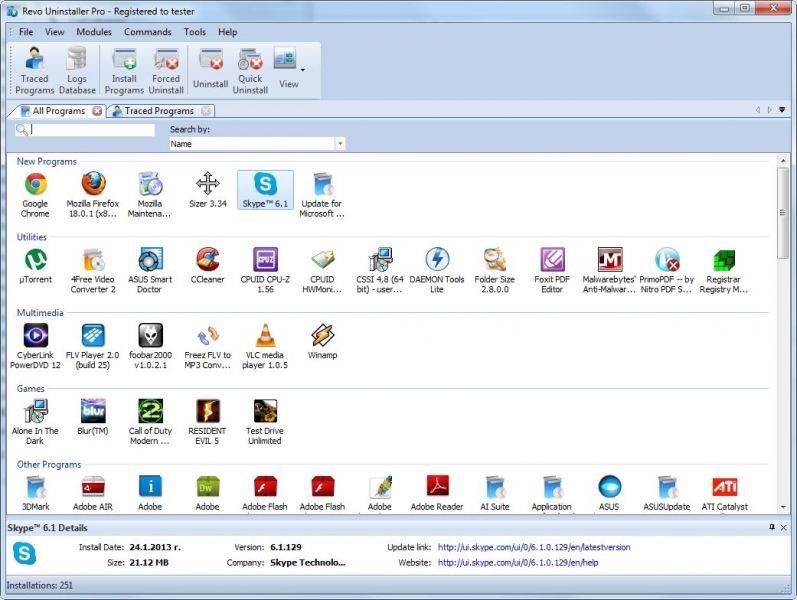Error Using DVD VideoSoft Free Studio

Hello,
I have been using DVD VideoSoft Free Studio for years and have downloaded a lot with it.
The program stopped working ever since I upgraded to version 5.3.0.0.
I tried downloading the last five earlier editions, but I'm still getting the same error:
There are no valid URL on the clipboard.
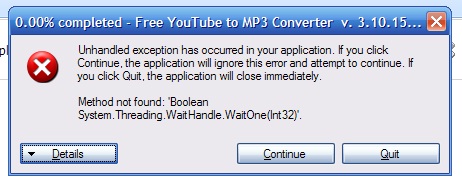
Unhandled exception has occurred in your application, if you click Continue, the application will ignore this error and attempt to continue, if you click Quit, the application will close immediately.