Error using NU15 (Norton SpeedDisk)

Error using NU15
After successfully installing NU15 in my computer I tried to activate real-time disk defragment. I tried to solve this by reinstalling but no result. Then it pops up an error message:
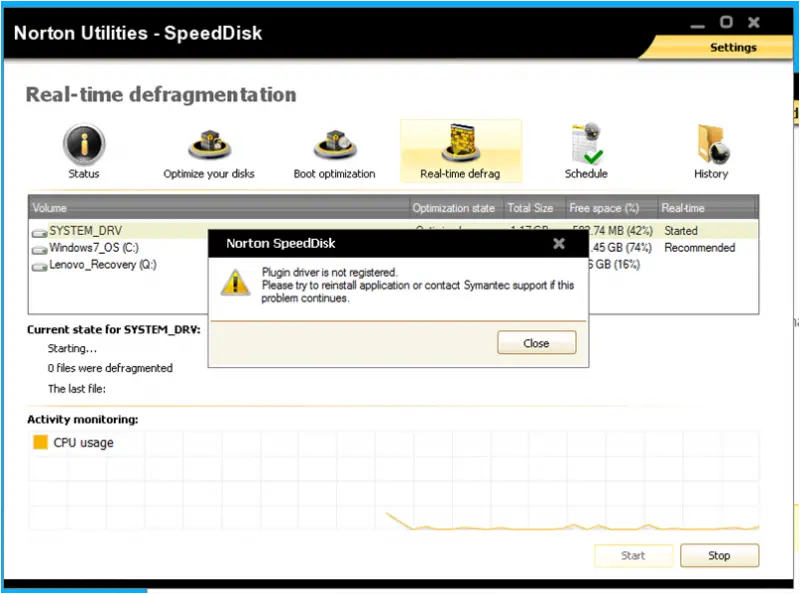
Can someone help me? Thank you.












