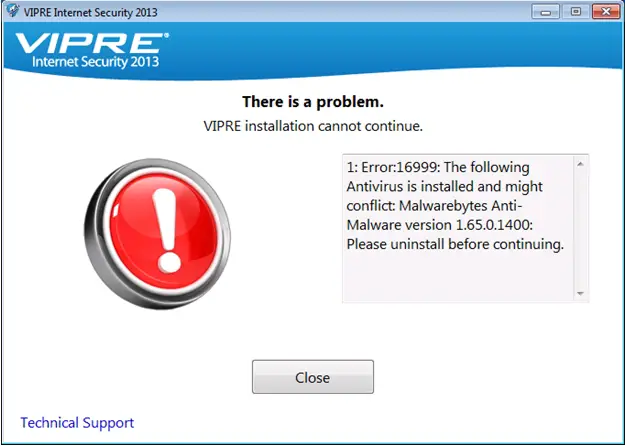Asked By
sherrywcarr
30 points
N/A
Posted on - 02/23/2013

While installing VIPRE Internet Security 2013, I receive the following error message:
I tried everything, but nothing happened.
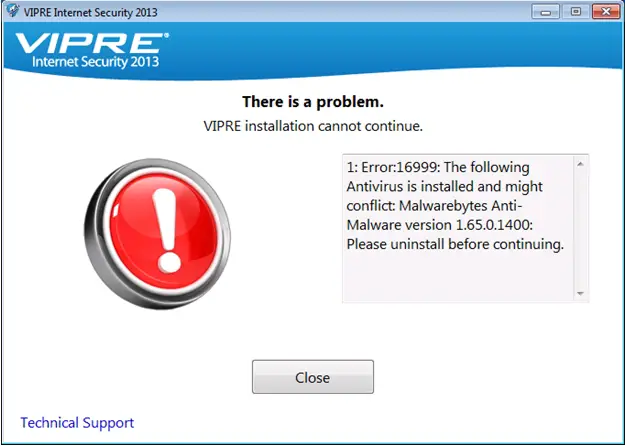
VIPRE Internet Security 2013
Error: 16999: The following Antivirus is installed and might conflict: Malwarebytes Anti-Malware version 1.60.0.1400:
Please uninstall before continuing.
And I can’t carry on the installation. Can you solve this problem?
I am eagerly waiting for an expert’s suggestion.
Error VIPRE installation cannot continue

This error will appear when the secondary check under the installation of VIPRE finds some marks of another security programs running on your computer. This must be removed to continue with the installation. So you need to remove the security software listed in the error message that you receive. You need to remember that it is unnecessary to install two security software on one computer, or it might cause conflicts with the two. If you already uninstalled the security software on the error message and you continue to receive the same error, follow the steps below:
1. Click Start and then Run.
2. Type %temp%downloadsand press enter.
3. The Temp folder directory will appear. Search for anything that begins with this: HSNVIPRE_FW_EN.6.2 and then launch the file.
4. This will launch a new version of VIPRE installer. Follow the on-screen instructions to continue.
When done with the installation, configure VIPRE by doing the steps below:
1. Click Start and then All Programs. Go to GFI Software and then VIPRE Internet Security.
2. Press F5 to update the VIPRE's definitions.
3. Turn on the Active Protection. Press F2 to launch Settings and then click Active Protection tab. Tick the Enable Active Protection and hit Apply.
4. Enable Firewall. Press F2 to launch the Settings and then click on the Firewall tab. Tick the Enable Firewall and hit Apply.
5. Do a Quick Scan by selecting Quick Scan and click Scan Now.
Error VIPRE installation cannot continue

Hello Sherry,
To resolve the problem, please follow the following steps:
1. Manually uninstall the program/software mentioned in the error message.
2. Disable your firewall, any other antivirus program during installation.
3. If you are still getting the error try this:
a. Go to Start -> Run
b. Type here %temp%downloads and hit enter.
c. Double click on the file appeared. This will run the alternative version of the program VIPRE
d. Install the program.
Thanks.
Error VIPRE installation cannot continue

Hi Halin,
The error you are getting means that you have an antivirus program installed on your computer, which, if installed along with VIPER, might cause issues not only with VIPRE's performance, but also your computer's performance as a whole. In this case, VIPRE installation has detected that you have Malwarebytes installed on your computer, and you have to remove it first before you can install VIPRE.
To remove Malwarebytes:
Open Control Panel and click on Programs and Features. A window will open up listing the programs you have installed on your computer. Look for Malwarebytes. Click on it, then click on the button that says "Change" at the right side. A dialog box will appear and will guide you through the uninstall process. Once uninstall is done (you may be asked to restart your computer to fully uninstall Malwarebytes), you can try installing VIPRE again.
If removing Malwarebytes does not resolve the issue, try the following:
1. Click on start (or the pearl button for Windows 7).
2. Click on "Start Search".
3. Type in: %temp%downloads and press enter.
4. A window will open showing some folders and files. Look for a file that starts with HSNVIPRE_FW_EN.6.0. and double click on it.
5. You will be prompted to run the installation process. Do so. This time, the installation should proceed smoothly since this file is a different version of VIPRE installer.
*Note: It is always advisable to use only one antivirus anti malware on your computer as antivirus software tend to detect each other as malware.
Moreover, running two or more antivirus anti malware programs at the same time may cause our computer to run really slow.
Hope this helps you.
Thanks.