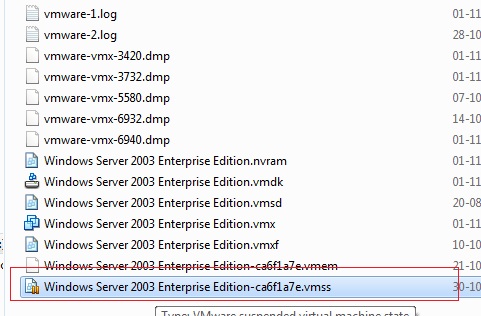Error on VMWare Virtual Machine

VMWare Workstation Unrecoverable Error: (vmx) Exception 0xc0000006 (disk error while paging) has Occurred.
VMWare virtual machine is giving me errors while resuming from the suspended mode. It says that this is related to a “disc error occurred while paging.” I was able to find a log file at VM location. The name of that was ‘vmware.log’. A screenshot of the scenario is attached. Please help me on this.
Million thanks.
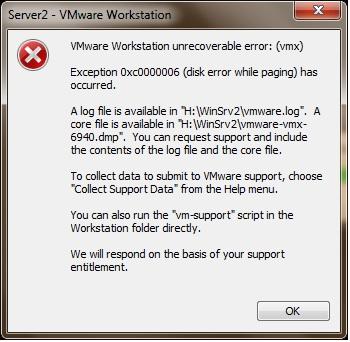
Server2 – VMware Workstation
VMware Workstation unrecoverable error: (vmx)
Exception 0xc0000006 (disk error while paging) has occurred.
A log file available in H:WinSrv2vmware,log. A core file s available In H:WinSrv2vmware.vmx- 6940.dmp. You can request support and include the contents of the log file and the core file
To collect data to submit to VMware support, choose Collect Support Data from the Help menu.
You can also run the "vm-support" script in the Workstation folder dlrectory.
We will respond on the basis of you support
entitlement..
OK