Error with VT Modem-4 while sending string AT

Hi,
I keep on getting an error message while writing my configuration for VT Modem-4. The error message says a problem occurred while sending string AT. Shown below is the error message:
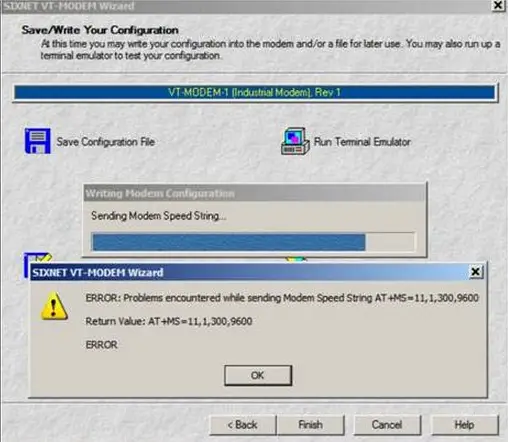
Error :
SIXNET VT-MODEM Wizard
How do I address this problem? Help please. Thanks!












