
Good day to all,
I am sharing here my problem regarding the error I encountered while using lotus notes, every time I open a window an error message will appear, the error message stated that an error was encountered while opening a window.
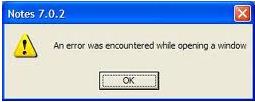
An error was encountered while opening a window
The error message I pasted above, gives a lot of hassle in my work, I already ask some help with my colleagues but they haven't encountered such error while using lotus notes, I am posting this error message here in techyv in hope to get some ideas on what is the cause of this error, and also how to fix this problem,
Thanks a lot.
Answered By
jeston
0 points
N/A
#122734
An error was encountered while opening a window

This situation seems to be caused by abrupt termination of notes. Due to various processes are running and stopping them forcefully (instances) causes such errors.
In solving this type of error you can do the following:
-
Remove all *.nsf files and dsk;ndk files.
-
Using the command prompt run "nsd -kill" from the directory which the note is being saved.
-
If the note crashes, go to task manager and end notes application. Then go to processes and end tskldr.exe then restart notes.
-
You can also end the lotus notes application by going to task manager. Go to processes tab and highlight ntaskldr.exe, end the process and then reopen Lotus Notes.
-
When having Notes Minder running when notes caused this error, terminate Minder, ntaskldr.exe, and restart Notes.
-
Sometimes even ntaskldr which is supposed to track Notes clients crashes. By that, we can make our own "Notes Restart" by just making a list of all EXEs in the notes folder and try to kill them, then restart the notes.
-
You can also reboot if you are not techie enough.
-
Use the uninstall feature of the OS to get rid of notes all together.
-
Restart the PC or run ZAP Notes 3.
-
Go to task manager and end the process notesrunner.exe. You can also go to notes folder and delete cache.ndk and `notes.lck
-
Close all Lotus Notes related background process using "Task Manager" or download and run this batchfile , this script will close Lotus notes and its background process
I hope you can the figure it out and apply it to your problem.
An error was encountered while opening a window

To solve this follow the following procedure; click on start – Run – type taskmgr or just click CTRL, ALT and DELETE – This brings the task manager – Click on the processes tab – Look for nfilet.exe I laptops and ntaskldre.exe in desktops and select the file – End the processes – Open the lotus notes again.
This is going to solve the problem













