Error when creating profile on Outlook

Hello,
When I hit Outlook, I receive this error message, even in different approaches like an Alert, or Information & Error.
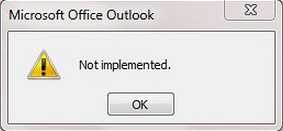
Microsoft Office Outlook
Not Implemented
Ok
I have tried to create a new profile which was not working from Mail icon, so then I used "Outlook /profiles" and it was able in creating a profile but showed me the following error message when I tried to get to that profile.
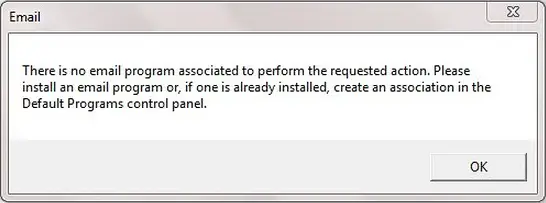
Email
There is no email program associated to perform the requested action. Please install an email program or, if one is already installed, create an association in the Default Programs control panel.
OK
I did some changes in data file setup and Account settings, but nothing occurs when I tried to click on profile properties.
Final question but not the least: 😉 This is another error message, but at least has some sense:
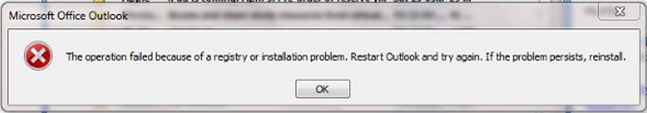
Microsoft Office Outlook
The operation failed because of a registry or installation problem. Restart Outlook and try again. If the problem persists, reinstall.
OK
There are a few Registry corruption, I assumed.
So I reinstalled the application again, hoping to get good results, but to no avail.
I still get the same error.
I don’t know what it’s telling me.
Please help me solve this error.
Thanks.












