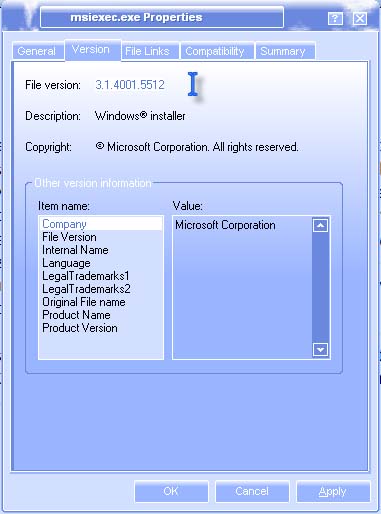Error when installing Microsoft office 2010

Error is encountered when installing Microsoft office professional plus 2010.
Error code is 2902.
Does anybody can make a solution?