Error when installing runtime module of Visual C++ Error 1935

Hi,
I was developing a Visual C++ program and tried to install its runtime module, but I got this error message with error number 1935, see below for the screenshot. I have searched the web, but I haven’t found a sound resolution to the problem.
A web said about a missing folder and even a registry-related problem.
Not sure how to resolve this. Please help!
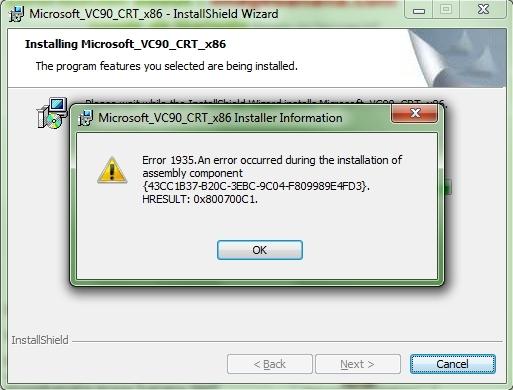
Error:
Microsoft_VC90_CRT_x86 Installer Information
Error 1935. An error occurred during the installation of assembly component
{43CC1B37-B20C-3EBC-9C04-F809989E4FD3}.
HRESULT: 0x800700C1.












