Error when installing Trend Micro Internet Security

On my way to register my Trend Micro Internet Security, Trend Micro Internet Security Pro, or Trend Micro Antivirus plus AntiSpyWare, I encountered the error message stated as follows:
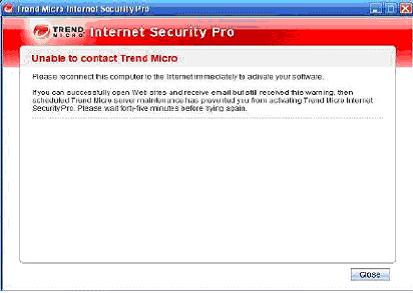
Unable to contact Trend Micro. Please reconnect this computer to the Internet immediately to activate your software. If you can successfully open Web sites and receive email but still received this warning, then scheduled Trend Micro server maintenance has prevented you from activating Trend Micro Internet Security Pro. Please wait forty-five minutes before trying again.
Well, I waited for the designated time, and made sure that I was connected to the Internet, but it still isn’t working.
Any ideas? Does this thing happen often?
Thanks.












