Error when running matlab mfile in labview 8.2

Hello all,
I am not able to run matlab in labview successfully. Each time I try to run it, I get an error on my screen. the screenshot of the error is attached below:
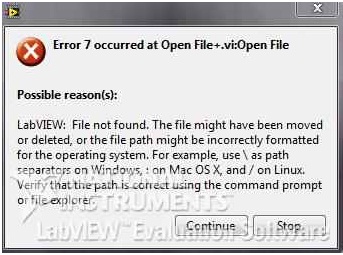
The message states:
Error 7 occurred at open file+ .vi:Open File
Possible reasons(s):
LabVIEW: File not found. The file might have been moved or deleted, or the file path might be incorrectly formatted for the operating system. Gor example, use as path separators on Windows, : on Mac OS X, and on Linux. Verify that the path is correct using the command prompt or file explore.
Can anyone please tell me what might be the root cause of the problem and how to fix it up?
Any help will be highly praised.
Regards












