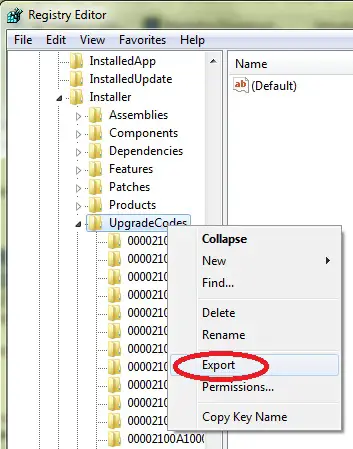Error when setting up MS SQL Server Compact

I got this error message (see below) while setting up Microsoft SQL Server Compact 3.5 on our SQL Server. I tried reinstalling it but the same error happened. I checked the internet for some resolutions but I couldn’t find anyone who had the same situation as I was.
Anyway, can someone please help me resolve the issue? Need it very badly. Thanks in advance.
.jpg)
SQL Server Setup failure.
SQL Server Setup has encountered the following error:
MsGetProducetInfo failed to retrieve ProductVersion for package with Product Code=’{2AFFFDD7-ED85-4A90-8C52-5DA9EBDC9B8F}’. Error code:1608..