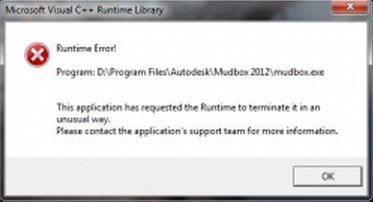Asked By
Iumali
10 points
N/A
Posted on - 10/19/2011

Hi,
I successfully installed Autodesk Mudbox 2011 but when I started it, this error happened. See the screenshot below. I tried reinstalling but I encountered the same error message. I searched the web and followed resolution by deleting the Mudbox folder and yeah it got fixed. However, the error randomly happened again. It seems that Mudbox crashes every time I use it.
Any advice to fix the problem?
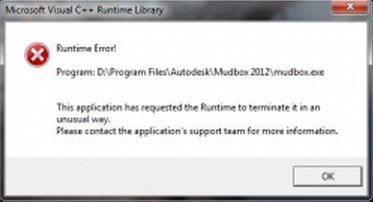
Microsoft Visual C++ Runtime Library
Runtime Error!
Program: D:Program FilesAutodeskMudbox 2012mudbox.exe
This application has requested the Runtime to terminate it in an
unusual way.
Please contact the application’s support team for more information.
OK
Answered By
Mike S.
0 points
N/A
#94511
Error when starting Autodesk Mudbox 2011

Hello,
Mostly, this kinds of error can be caused by two factors:
1. Runtime components of Visual C++ Libraries are missing.
2. Software problem.
If the issue is caused by #1, you can reinstall the Runtime components of Visual C++ Libraries to resolve the problem.
Microsoft Visual C++ 2008 Redistributable Package (x86)
If the issue still persists after installing above package, the issue should be a software problem. I suggest you take a clean boot check whether it is a software conflict issue. If not, it is still recommended to address the problem with manufacturer support. Thank you for your understanding.
For your convenience:
Clean Boot
1. Click Start, type "MSCONFIG" (without the quotations) in the Search Bar and Press "Enter" to start the System Configuration Utility.
2. Click the "Services" tab, check the "Hide All Microsoft Services" box and click "Disable All" (if it is not gray).
3. Click the "Startup" tab, click "Disable All" and click "OK".
4. Restart the computer and test the issue.
– Mike
Answered By
Jackman
0 points
N/A
#94512
Error when starting Autodesk Mudbox 2011

You didn't mention which operating system you installed your Autodesk Mudbox in. It might be that the system is not compatible with the version of Autodesk Mudbox you installed, what to do is to check whether your system is compatible with the Autodesk Mudbox or not before you decide on the next step of action.
Autodesk Mudbox is listed to be compatible with the following windows manager:- the Gnome2.16.0, RedHat 5.5, Fedora Core14 and Gnome 2.32.0. The Linux system is listed to be compatible and if it happens not to be then you need to configure to have it working.
If this problem still persists even after using versions that are compatible then please contact the customer support. Remember whenever you get a system's error you have to restart your computer to refresh the memory.