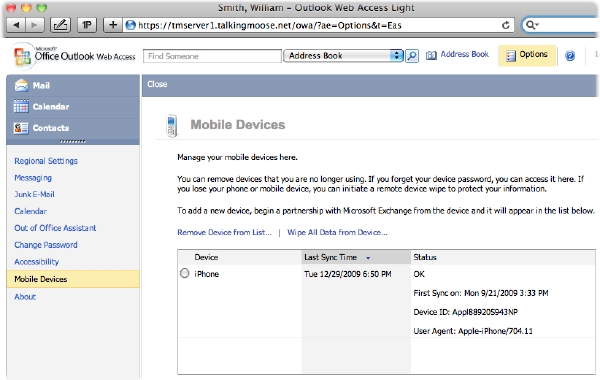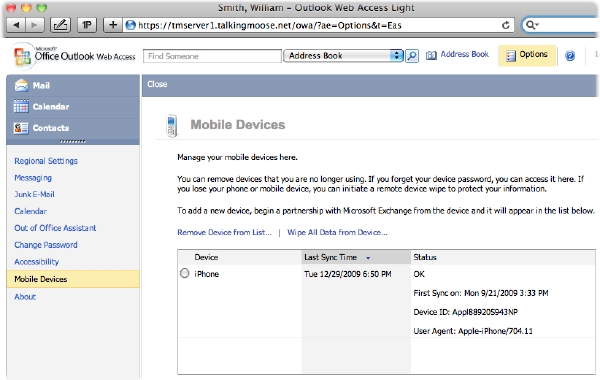Asked By
molly cart
0 points
N/A
Posted on - 02/19/2012

Whenever I am synchronizing with MS Outlook 20120, I encountered the error below. Can someone give me an idea that causes this error to appear? Thank you.
08:46:07 GMT +3:00 [ERROR] – Error processing SyncHdr Status
08:46:07 GMT +3:00 [ERROR] – Error in preparing sync: Error reading status code of command ‘SyncHdr’
08:46:08 GMT +3:00 [ERROR] – Sync of contact completed with error 0:
08:46:08 GMT +3:00 [ERROR] – Error processing SyncHdr Status
08:46:08 GMT +3:00 [ERROR] – Error in preparing sync: Error reading status code of command ‘SyncHdr’
08:46:09 GMT +3:00 [ERROR] – Client update error – uses the stored parameters
08:46:09 GMT +3:00 [ERROR] – Sync of appointment completed with error 0:
08:46:09 GMT +3:00 [ERROR] – No response from update server
08:46:10 GMT +3:00 [ERROR] – update check failed.
Error when Syncing to MS Outlook 2010

Hi Molly Cart
First of all kindly download the latest version Of MS office here in this link that I will be giving.
·https://en.softonic.com/s/microsoft-office-2012
A problem like that is cause by a simple wrong installation. One of the files was corrupted during or after you installed it. But if you have been using Outlook for some time now and didn’t get that error please follow the procedures that I will be putting here.
1.Kindly check the folder of your Microsoft office and then open the folder with the name Office12
2.After doing this kindly look for the file with the name IMPmail.Dll and inlaunch.Dll if not found just download the latest version of Ms Office from the link that I give you.
Contact me for any further solutions
Error when Syncing to MS Outlook 2010

Hi,
You have not mentioned that how are you synchronizing with Ms Outlook 2010. There are only two possibilities of this error. I give you both of the solutions.
-
If you are synchronizing Ms Outlook 2010 with your mobile then there is no fault with Ms Outlook. But your mobile client is not compatible with this version of outlook. You need to find new compatible version of the software. And if not possible then simply wait for updates from software.
-
This error is shown when you are using and old Horde version. You are trying to synchronize your Ms Outlook 2010 and it is not compatible with horde version that is used in control panel. Change panel or use compatible version of horde.