Error when trying to install printer

Hi all,
I’m using a Canon lpb 2900 printer. I went to the website and downloaded the driver as per instructed and installed the files with Ubuntu Software Center.
The following message then appeared;
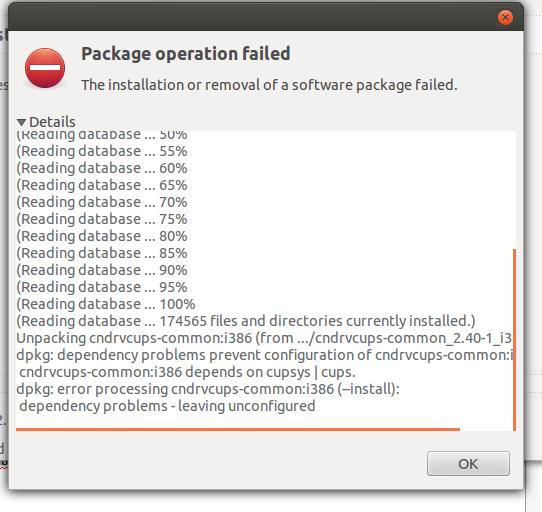
Error:
Package operation failed
The installation or removal of a software package failed.
Details
(Reading database…50%
(Reading database…55%
(Reading database…66%
(Reading database…70%
(Reading database…75%
(Reading database…80%
(Reading database… 85%
(Reading database…90%
(Reading database…95%
(Reading database…100%
(Reading database…17456 files and directories currently installed.)Unpacking cndrvcups-common:i386(from…/cndrvcups-common_2.40-1_i3 dpkg:dependency problems prevent configuration of cndrvcups-common:i cndrvcups-common:i386 depends on cupsys|cups.dpkg:error processing cndrvcups-common:i386(-install):dependency problems-leaving unconfigured
I searched the help database but no luck,
Please help.
Thanks












