Error When Trying to Open Old Files in Corel Draw Suite X5

Hello, experts!
I have recently downloaded Corel Draw Suite X5 free trial. I also have Corel Draw 12, and I can't open the old files from version 12 in the trial version .
When I try to do this I get an error message that I don't understand.
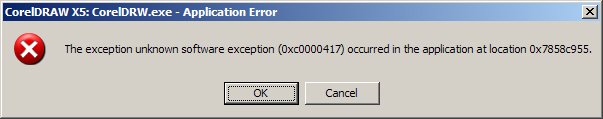
CorelDRAW X5: CorelDRW.exe – Application Error
The exception unknown software exception (0xc0000417) occurred in the application at location 0x7858c955
Does anyone know what this means? What can I do to get around this?
Thanks for the advice!












