
Hello everyone,
I’m using an HP HDX X16T-1200 notebook. But the HP Health Check software suggested that I need to update the HP MediaSmart DVD software to VERSION: 1.00 Rev. B.
But when I try to update this error message always appear:
"Error!! The product definitation file lost." (Look at below).
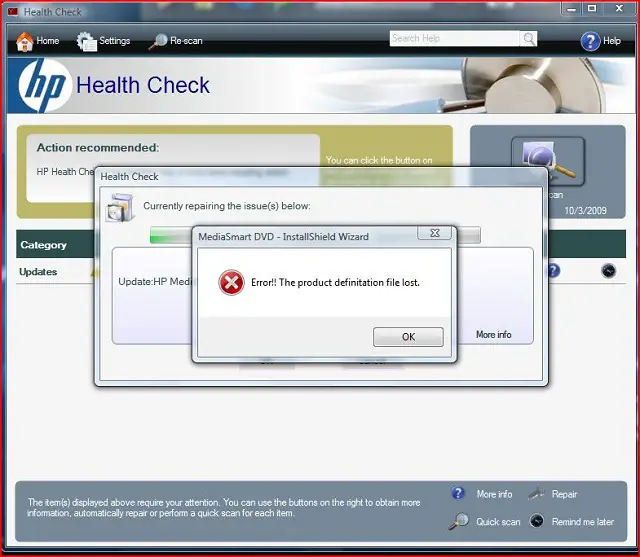
Has anybody faced with this trouble before and how to solve it? Please help me with this. Thanks in advance.
Error when updating the HP MediaSmart DVD.

If this is the first time it happened on your machine, try restarting your computer then try it again. See if this fixes the problem. If the same thing happened even after you restarted your system, try checking your computer for any possible errors. Use a disk utility application to check the system. For a much thorough diagnostics on the system, use a disk utility application like PC Tools Performance Toolkit, or Norton SystemWorks. Try it again after the disk check.
If it still fails to update, check if you don’t have any problems using your DVD drive. You can ignore the update for your DVD drive if your system seems fine and you don’t have any problems using your DVD drive. The problem here is with the software you are using to update your device. The program may have some missing components that’s why it reported a missing file when you tried the update.
Error when updating the HP MediaSmart DVD.

1. Uninstall HP MediaSmart DVD software (go to Control Panel, then Add/Remove programs or Uninstall programs)
2. Download and install CCleaner from this location:
http://download.cnet.com/ccleaner/
3. Execute the Registry cleaner from CCleaner; when completed, restart your computer.
4. Check this location C:Program FilesHewlett-PackardMedia (in case of 64-bit windows, go to Program Files (x86) folder). Check in folder Media is there any subfolder DVD. If it exists, delete it.
5. Download latest version of HP Media Smart DVD from this location:
ftp://ftp.hp.com/pub/softpaq/sp49001-49500/sp49489.exe
Extract downloaded file to some folder with WinRAR or WinZIP (for example, make new folder C:DVD). Open that new folder (C:DVD), open SRC folder, click right mouse button on Setup.exe and select “Run as administrator” (this is only for Windows Vista/7, for older Windows editions just double-click on Setup.exe). Install this software regularly.













