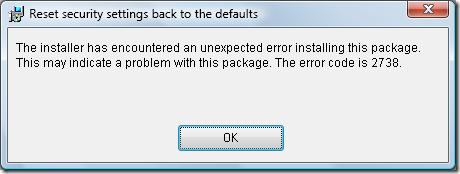Asked By
V Gilden
10 points
N/A
Posted on - 10/07/2011

Hello Experts,
I was upgrading my old browser to Internet Explorer 8 but it failed.
I came across to this website, URL https://support.microsoft.com/en-us/help/949220/ .
I tried following the easier methods but still the upgrade failed. Is it better to uninstall the old version?
I am scared to uninstall the old IE version because I might destroy some Windows files.
Please help!
See below the error message I got.
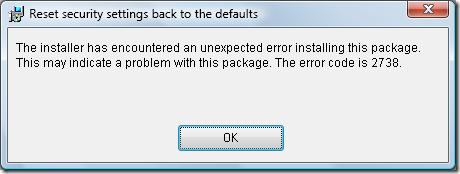
Reset security setting back to the defaults
The installer has encountered an unexpected error installing thus package.
This may indicate a problem with this package. The error codes is 2738
Error when upgrading to IE 8

Are you sure that you are upgrading?
What I see in your message box is that it is a windows 7 message box.
Maybe you should have just install the internet explorer 9 instead.
Any way here are the possible methods to choose from:
Solution 1:
Restart your computer before installing. Then install the program and see if the error still comes out.
Solution 2:
Download the file once again, there might be a problem with the installation package. Then try to install.
Solution 3:
Go to directly to internet explorer 9 because it seems to support your operating system and I know that in windows 7, the default Internet Explorer is 8 already.
Error when upgrading to IE 8

Try to reset IE first. To reset IE manually exit all programs first then click the Start button. Click Run and key in inetcpl.cpl and click enter. When the Internet Options dialog box appears, go to Advanced tab and in the Reset Internet Explorer settings, click the Reset button twice.
When IE finishes resetting, click on the Close button and start IE again. If it does not solve the problem, try to see the Compatibility View and adjust the settings of your browser.
You can also try to uninstall it then reinstall again to see if it fixes the problem. Use the Internet Explorer Uninstall in the Control Panel to uninstall it. You can choose to install the same package or download a new one for reinstalling. But you should only do this if all options are not working.
You can also download the Microsoft Fix It software. It already has a step-by-step procedure on how to troubleshoot and fix system problems.