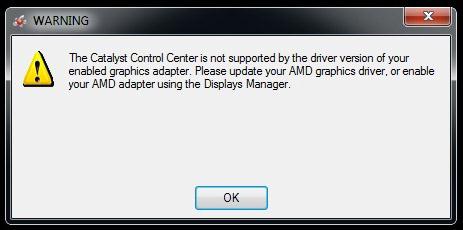Asked By
R Ocampo
10 points
N/A
Posted on - 10/16/2011

Hello Techyv,
Recently I bought new VGA card for my computer and do driver installation.
The installation finished successfully but there is a problem I encounter after restarting my computer,
Windows gave me an error message, I attach the screen capture for the error.
Really want to know, is this problem because of mistake during installation? I think the installation of the driver really simple that it is unlikely for any mistake.
But, anyone can help me with this problem?
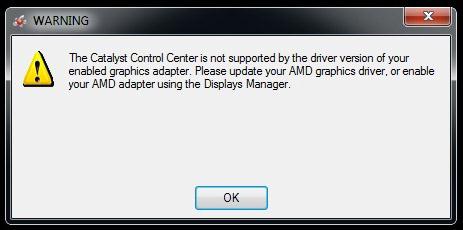
Warning
The Catalyst Control Center is not supported by the driver version of your enabled graphics adapter.
Please update your AMD graphics driver, or enable your AMD adapter using the Displays Manager.
OK
Thank you
Error when using new video card

Hello There,
Well did you tried uninstalling and installing the drivers again? I am sure this will help. Also do you know the plugin connector which the card uses to install inside your computer. Also check if you are using the right port. Just check it out and then restart your PC and check. I am sure the message will disappear. If still the error strikes, its better you go to the manufacturer and check the card with him. Good Luck,
Thanks!!
Error when using new video card

You can try and use a more updated driver of you graphics processing unit from AMD’s website:
http://support.amd.com/en-us/download
Make sure you completely remove the currently installed Catalyst Control Center first by removing all the Catalyst related software in Programs and Features if you have Windows Vista or Windows 7 or Add/Remove Programs if you have Windows XP. Restart your computer. Install the latest driver by using the downloadable version from the link provided above.
Error when using new video card

Hi there ,
I think you need help regarding the installation of the drivers for your graphic card and also make the graphic card fully function.
The problem here is the driver you tried to install is not supported by your graphics card .
All you have to do is go to the AMD website and find the graphic card section and then enter your graphic card model number and then you will have choices to download and install the graphics driver.
Please note that choose the appropriate OS version and install it. Please do not get confused.
It will be about a 100 mb file i guess.
Good luck .