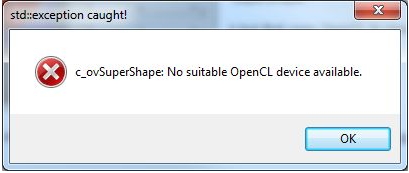Asked By
PaulD
10 points
N/A
Posted on - 10/30/2011

Hi,
I was navigating thru SuperShaper to create detailed 3D shapes for my project. Well, I was so new with this software and then I got this error message, see below.
I have searched the web and the SuperShaper said something about graphics cards. I am not that techie so can anyone guide me thru knowing what my graphics card is?
How would I know which graphic card to use?
Please help.
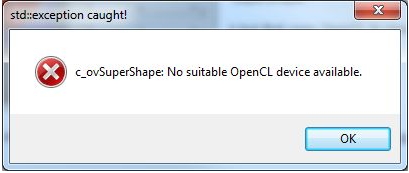
std::exception caught!
c_ovSuperShape: No suitable OpenCL device available.
Error when using SuperShaper for project

Howdy Paul D,
There may be a bug that you need to be fixed immediately to avoid getting that error. I suggest you to uninstall or remove Super Shaper in control Panel. And then try to download and reinstall it again. Make sure to download and install the latest version of Super Shaper. Then restart your computer for the changes to take effect.
Another problem which can be caused by that error is that only the NVIDIA Opencl has been installed. Make sure to install the complete package to be able to use Super Shaper properly.
I hope that this solution will help you fix your issue regarding Supershaper error.
Zorian
Error when using SuperShaper for project

The program you are using contains errors and this is due to some miss coding in the program. It is purely a design error and you can overcome this error by reinstalling that software or by changing your system settings. If you are getting some error form your video card then you need to check that your VGA card contains enough resources to run that program.
See system requirements for that purpose. Most programs that are used to create 3D shapes uses the most of computer resources and it may be reason in your case. You can check the video card compatibility by going to these steps.
-
Go to START and then to RUN.
-
Type dxdiag in the run window and you will see a new window.
-
Now in this window go to display and see the memory available in that case.
-
If you need to use 3D program then the memory must be greater than 128 MB.
-
Make sure that your VGA card is of more than 128 MB memory.
After you go through these steps you will be able to solve your problem.