Error when using Ventura 8 on Win XP

Hi,
I was using Ventura 8 on my Windows XP when I got this error message; see screenshot below.
I tried uninstalling and reinstalling the software but nothing seemed to improve and I just got the same error! Will installing a newer version solve the problem?
This will cost me so I need to have this version work for me now.
Please help and it will really be much appreciated.
I have to submit my project soon.
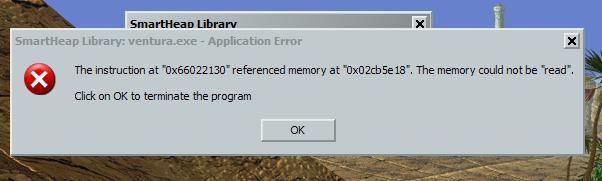
SmartHeap Library: ventura.exe – Application Error
The instruction at “0x66022130” referenced memory at “0x02cb5e18”. The memory could not be “read”.
Click on OK to terminate the program












