Error while configuring an existing Managed Metadata Site column

Hi all,
We encountered an error when we are trying to configure an existing Managed Metadata Site column from single values, allowing multiple values.
The error states that the operation cannot continue due to the indexing service for multiple values.
I have searched for solutions using the KB articles of windows which explain that it is an expected problem but applies only to SP Portal Server 2003, Sharepoint 2010.
Since my Sharepoint version is 2007, it should also be applicable to my problem.
(please refer to the attached screenshots)
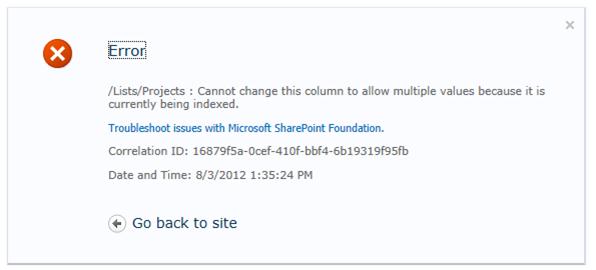
Error
/Lists/Projects : Cannot change this column to allow multiple values because it is
currently being indexed.
Troubleshoot issues with Microsoft SharePoint Foundation.
Correlation ID: 16879f5a-0cef-410f-bbf4-6b19319f95fb
Date and Time: 8/3/2012 1:35:24 PM
Go back to site
Could someone explain about adding index to a list of column?
Thanks for the information you can share.












