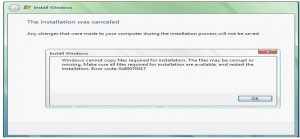Error While Installation: Windows 7 Installation Error Code 0x80070017 Solved Completely.

Hello experts! I currently have Windows XP Professional in my system. I have made multiple attempts to upgrade it to Windows 7 Ultimate. But each time I try, the operation fails and Windows 7 installation error code0x80070017 message displays. It happens at the “Copying Windows Files” stage. Please tell me how to fix this issue. Thanks in advance!