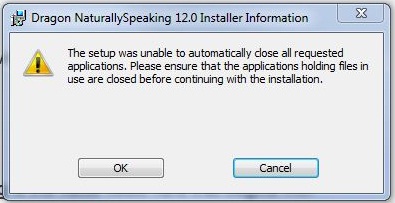Error while installing Dragon NaturallySpeaking 12

When I ran the Dragon NaturallySpeaking installer, it naturally asked for the license number. So I went back a window to copy to the clipboard with my mouse and all. When I pasted it, it appeared to be that only the first part of the license was copied and not the whole thing.
I had to manually fill-in all the fields to continue.
During the installation, the progress stopped and I suddenly received this message: