Error while installing latest Thunderbird with latest spamfighter_web.exe

Hello all,
I have just installed the latest Thunderbird along with the latest spamfighter_web.exe, but I’m greeted with the following error message when trying to install it.
Error opening specified log file. Verify that the specified log file exists and is writeable.
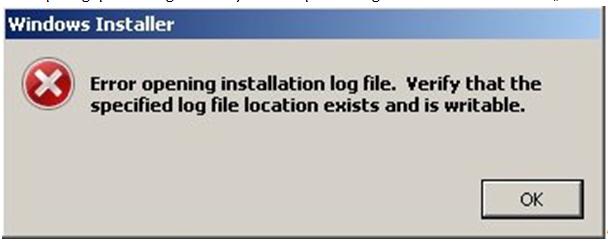
So, where do I locate this file and how on earth do I make it writable?
I checked the SpamFighter folder, but can’t see it there.
I Have an Acer laptop with Windows 7 Home premium.
Your suggestions please.
Thanks.












