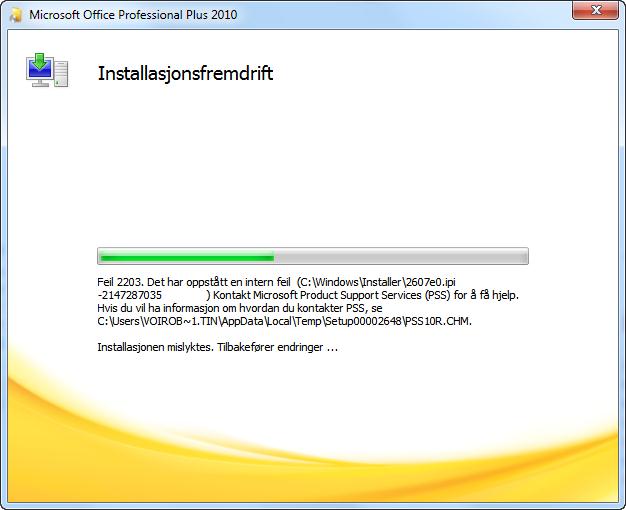Asked By
robiul420
0 points
N/A
Posted on - 08/11/2012

Well, after 20 minutes or so, I get this message from the Office 2010 installer as shown in the image.
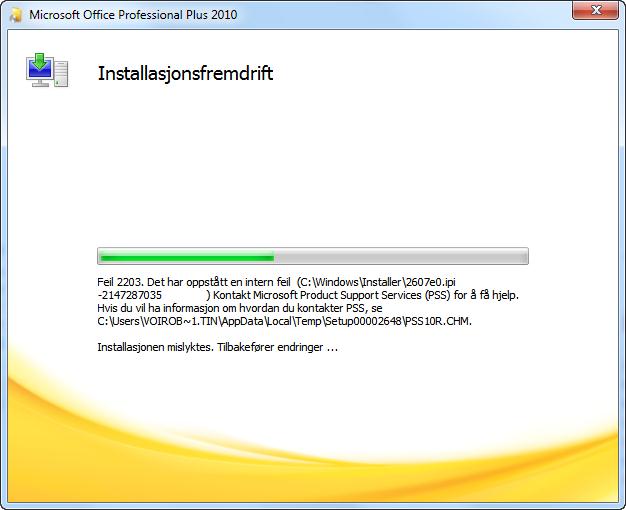
Microsoft office Professional Plus 2010
Installasjonsfremdrift
Feil 2203. Det har oppstatt en intern feil (C:WindowsInstaller2607e0.ipi
-2147287035) Kontakt Microsoft Product Support Service (PSS) for a fa hjelp.
Hvis du vil ha informasjon om hvordan du kontakter PSS, se
C:UserVOIROB~1.TINAppDataLocalSetup00002648PSS10R.CHM.
Installasjonen mislyktes. Tilbakeforer endringer
Error code: 2203. What should I do?
Error while installing Microsoft office 2010

Hello Robiul,
To resolve that issue, try the following steps:
-
On your computer click on Start and then locate Run click on it. You can press Windows key + R key to open the Run dialog, and then you will type the following: msiexec /unregister, and then click OK.
-
After that you will need to repeat the above step and then type msiexec /regserver, and then click OK.
-
And then you should try installing Office and check if it will work that way.
In the event that the above steps fail, you will need to get rid of the Office entries manually, and then try reinstallation after that.
Regards,
Carl
Error while installing Microsoft office 2010

Whether you are upgrading Microsoft Office from an earlier version or installing it for the first time, make sure your computer meets the requirements to have a successful install of the program. Microsoft Office Professional Plus 2010 supports both 32-bit and 64-bit Microsoft Windows but with specific requirements. The following operating systems support only the 32-bit edition of Microsoft Office Professional Plus 2010:
- Windows XP Service Pack 3
- Windows Server 2003 Service Pack 2 with MSXML 6.0
- Windows Server 2003 R2
64-bit Windows XP and Windows Server 2003 don’t support any edition of Microsoft Office Professional Plus 2010. The following operating systems support both the 32-bit and 64-bit editions of Microsoft Office Professional Plus 2010:
- Windows Vista Service Pack 1
- Windows 7
- Windows 8
- Windows Server 2008
- Windows Server 2008 Service Pack 2
- Windows Server 2008 R2
- Windows Server 2008 R2 Service Pack 1
- Windows Server 2012
- Terminal Server
- WOW or Windows on Windows – this allows installation of 32-bit Microsoft Office Professional Plus 2010 on 64-bit Microsoft Windows but excluding 64-bit versions of Windows XP and Windows Server 2003.
Microsoft Office Professional Plus 2010 requires at least 500 MHz or faster processor, 256 MB RAM, 3.5 GB free space, 1024 x 768 screen resolution, and Microsoft DirectX 9.0c-compatible video card with 64 MB video RAM. You must meet these requirements to successfully install the program. For a complete rundown of the system requirements for Microsoft Office 2010, go to System Requirements for Office 2010.