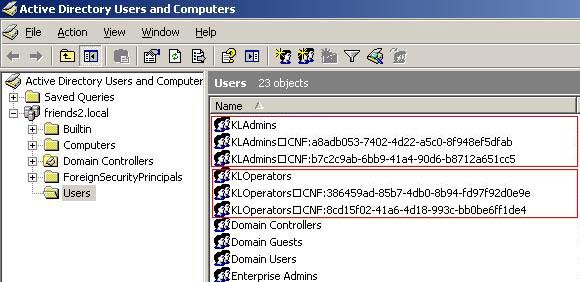Error while installing System error 0x800708B0

Hello experts,
During the install of Kaspersky I have this error and also the error is about an account that already exists. I have no idea about this and how can this be solved so can an expert help me please to fix this ? Why I cannot install the program since the installer is from a trusted source ?
Thank you !
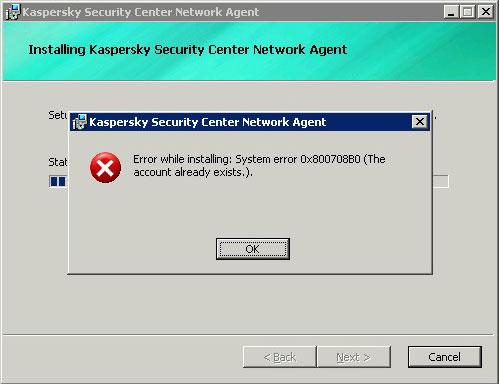
Kaspersky Security Center Network Agent
Error while installing: System error 0x800708B0 (The account already exists).
OK