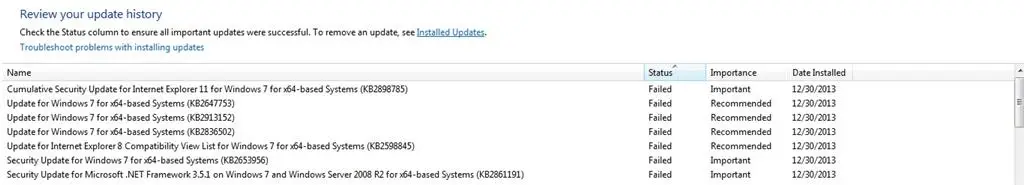Error While Installing Windows Update

Error while installing windows update – WindowsUpdate_80200001
There is some issue while installing windows update. Each time I try to install an update I get an error code and that is WindowsUpdate_80200001. I do not understand what this means. How to solve this problem?