Error while logging into process designer

Hi experts,
I am getting the following weird and annoying error message while logging into process designer (IBM BPM V8.0.1). The error shows after entering the credentials. The reason says “Password expired”. Can I get the proper resolution and process to reset the password of DB? Any help would be really appreciated.
Thanks for any suggestion.
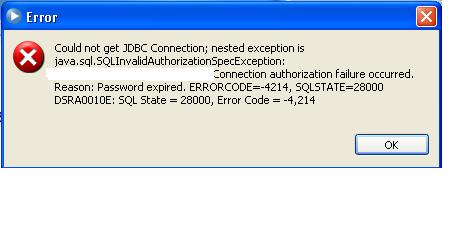
Could not get JDBC Connection; nested exception is java.sql.SQLInvalidAuthorizationSpecException: Connection authorization failure occurred. Reason: Password expired. ERRORCODE=-4214, SQLSTATE=28000 DSRA0010E: SQL STATE =28000, error Code =-4,214












