Error while merging records in CRM
Asked By
0 points
N/A
Posted on - 06/21/2013

Hi all,
I am using Microsoft CRM ( customer relationship management) software and trying to merge a record in it. I have CRM 2011 installed on my system. when I try to merge a record in CRM I get an error on my screen. The screenshot of the error is attached below:
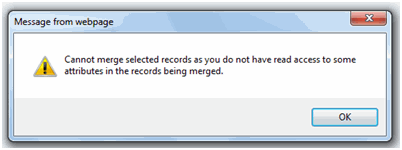
Cannot merge selected records as you do not have read access to some attributes in the records being merged.
OK
The user has the security role 'sales manager' with the following permissions under the core record:

Your comments and suggestions are most welcome.
Waiting for your feedback
Regards












