Error while opening a document in Sharepoint
Asked By
10 points
N/A
Posted on - 07/06/2013

Hi all,
In SharePoint, I tried to open a document when it suddenly failed on me and I got this error message:
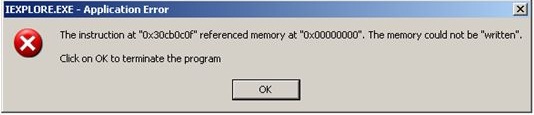
The instruction at "0x30cb0c0f" referenced memory at "0x00000000". The memory could not be "written".
Click on OK to terminate the program
What do you think is going on? Is there a way to have this fixed?
Thank you for reading and hope to hear from you soon.












