Error while Playbook software failed to update

Hello,
Recently, I was trying to update my BlackBerry Desktop Software by connecting to the PC but an error occurred during the updating my software. The error shows “A connection to the tablet could not be established. Please connect your tablet and try again”. An error encountered at the end of installation. What could be the cause? I have tried to reinstall this software but no improvement. Any help would be appreciated.
Thanks.
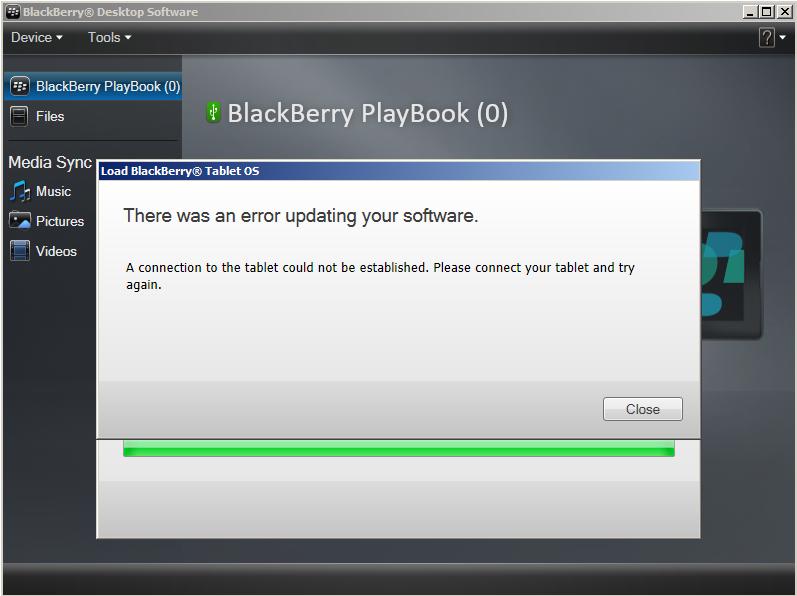
There was an error updating your software. A connection to the tablet could not be established. Please connect your tablet and try again.












